|
Contents - click on question - BACK TO RETURN
Billing FAQs
Account FAQs
Audio Conferencing FAQs
Web Conferencing FAQs
Billing
1. Can you provide tracking of
teleconferencing usage by account
billing codes?
Yes, you have the option to set up a conference call
and associate the call with a billing reference or account
code. When you receive your bill, it will group all calls
under that one particular account code and give you a total
for all calls within that billing account code. We will
also give you as many billing account codes as you need
for your own internal billing and accounting needs.
2. How detailed is your billing?
We provide very detailed information on each conference
call. Information included is chairperson’s
name, date and time, phone numbers that accessed the call,
connect and disconnect times, cost per participant, and
total cost along with total minutes used on the call
3. How do you bill? Monthly? Weekly? Per
Call?
We have several billing options to accommodate your needs.
We can bill monthly, weekly, daily or on a per call basis.
You choose whether you want us to invoice you with Net 30
terms or if you want your calls charged to a credit card.
4. Do you accept credit cards?
Yes. We accept Visa, MasterCard, Discover and American
Express.
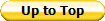
Account FAQS
1. What are the benefits of opening an account?
When you open an account, you have the
power to immediately conduct a reservation-less
audio conference or web conference. We send you a welcome
kit that includes everything you need to optimize your conferencing
investment. The welcome kit’s comprehensive desk guide
gives you virtually everything you need to know about our
products to start conferencing right away. And the welcome
kit’s access card puts users’ important account
information and key commands right at your fingertips.
The portfolio of products helps trim expenses associated
with travel and creates a more productive and efficient
workplace by empowering you to work closely together with
business associates even when you’re in different
cities or countries. We also make it easy to incorporate
conferencing services into your organization by providing
personalized account service and customized billing —
all with no long-term commitment.
2. Do I have to sign a contract to open a
account? Are there any start-up fees or other commitments?
No - we do not require contracts as we earn your business
on every call. However, we may offer a lower rate for a
one-year commitment. Whether you use conferencing services
once a day or once a month, pricing is designed to
accommodate you. With no start-up fees or commitments,
conveniently allows you to pay per conference by credit
card or to set up an account to be billed at the end of
the month.
3. How do I open a account?
It only takes about three minutes to open
a new account and you have two
choices:
1) Go to our get started page and open
up our on-line
start form, or
2) Call us and sign up by telephone.
4. How long does it take to set up an account?
The account set-up process is incredibly quick and easy.
If you select payment via credit card, your account will
be set up within minutes, and you’ll be able to conduct
a conference call immediately upon receiving your electronic
welcome kit. In most other cases, we can have your information
processed and your account activated within sixty to ninety
minutes.
5. How do I make changes to my account? How do
I add new users to my account?
To make changes to your account or to
add new users, simply contact your sales representative,
and he or she will update all applicable account information.
If you want to add new moderators just go to our
Add New PINS page
(Click Here)
6. If I have any questions, whom can I call for
help?
Conferencing Services contact numbers are listed below
7. Are there any set-up fees?
No. Our services is free of set-up charges and monthly
fees.
8. How do I make a reservation if I want to make
one?
Simply call a sales representative. Or use our online
Conference Reservation Form and click the Make a Reservation
button in the Conference Center. We recommend you schedule
your reservations at least 24 hours in advance.
9. Do you offer competitive pricing for
audio conferencing services?
We want to become your partner for conferencing services.
We feel confident that you will be impressed with our high
level of service and the competitive rates that we offer.
Let us provide a complete proposal by
email. or Click here to go
to our Get proposal page.
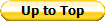
Audio Conferencing
1. What audio conferencing services do you provide?
What is the difference between them?
We offer two different audio conferencing services: 24/7
Instant Access and Operator Assisted.
24/7 Instant Access provides a quick and easy way for
people to meet regardless of their location. With its easy
phone access, 24/7 Instant Access gives you the freedom
to initiate conference calls immediately — without
a reservation. With Operator Assisted calls, a professional
operator is always available to help you choose the right
conference strategy and monitor your call if needed. Operator
Assisted Conferencing includes a host of complimentary features
available upon request to customize your call.
2. Will I get instructions on
how to use my reservationless service?
Yes. Once your user profile has been set up, you will
receive a confirmation e-mail with detailed instructions,
including your access number and code. In addition, you
will receive your welcome kit in the mail with a comprehensive
desk guide and handy wallet-sized card containing your account
information and instructions.
3. How do I start a 24/7 Instant Access conference
via the phone?
You can start or join an Instant Access call via the
phone by following the instructions below:
Moderator by Phone:
· Notify
call participants.
· Dial
your toll or toll free conference number.
· Enter
conference code.
· Enter
your PIN.
Participants by Phone:
· Dial
the number provided by the conference chairperson.
· Key
in conference code also provided by the conference chairperson.
4. How does a chairperson activate various Instant
Access call features?
In order to optimize your Instant Access call, the chairperson
may activate various call features by using a touch-tone
phone:
5. Is there a limit to the number of participants
who can join my call?
Our reservationless platform capacity
is unlimited. You can have up to 1,000 callers on a single
call before we recommend making a reservation.
6. Can ports be added for my larger calls?
Yes - you can reserve as many ports as you need.
7. Why should different moderators in one company
have different accounts?
If you set up multiple conferencing accounts, you are
able to hold two conference calls simultaneously. When you
receive your bill, you will know which particular chairperson
did the conference call and can allocate the expense to
the correct business unit.
8. Can I get a list of attendees for my conference?
For reservation-based operator assisted conference calls,
you can request a participant list at the time the conference
call is scheduled. After the call is over, we will e-mail
you a list of all the participants who joined the meeting.
9. Is operator assistance available on my conference
calls?
Operator assistance is available in all
types of conference calls. In an Instant Access reservationless
call, offers two options for reaching an operator:
A) Private Operator Assistance: You may speak with an
operator privately or request that an operator join your
conference.
B) We also offer Operator Assisted calls where your operator
is always available to help you choose the right features
to make any call successful.
10. What features are available with my conference
call?
The following are a few of the available features. Talk
to us about adding these and other enhanced services to
your call.
·
Question and Answer Session
·
Participant List
·
Tape Recording
·
Backdoor Communication Line
·
Coordinator Monitor
·
Transcription
·
Translation/Interpretation
·
Entry/Exit Announcements
·
Pass-code Security
·
Roll Call
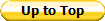
Web Conferencing
1. What is web conferencing?
Web conferencing allows many users from any location
to participate in a real-time “virtual” meeting
with a simple Internet connection that allows for sharing
meeting related documents, applications and more.
2. What kinds of web-conferencing services are
offered?
Our primary web conferencing platform
is called StartVisuals. StartVisuals can handle of
all web conferencing needs for 95% of our users. We also
offer various other platforms of web conferencing services
based on your specialized needs.
3. How do I sign up for web-conferencing services?
You can also set up an account by calling 1-800-804-8076
4. How do I start a web conference?
For more information on how to start a web conference,
visit our Customer Center
5. Do I need to set up a new access number and
access code each time I start a new conference?
No. Once it is set up, the account will be assigned for
your use 24 hours a day, 7 days a week.
6. Do you provide training on your web-conferencing
services?
We offer free training and
additional support for our most robust conferencing tools.
Learn how all of our products can enhance the impact of
your meetings by joining one of our professional web conferencing
trainers for a quick group lesson or an in-depth private
session. For more information on training or to set up a
custom training session, please send us an email or call
us at the toll free number listed below.
7. What are the technical requirements to participate
in a web-conference?
To find out more about web conferencing technical requirements,
call or write our sales representatives.
8. Can participants still see my images/presentations
if they don’t have the application I am using?
Yes, your participants can see your presentation even
if they do not have the application installed on their PC
for viewing.
9.
Can I add audio to my web-conference?
Yes. It’s surprisingly easy to include an audio
conference with your web conference through one interface.
When you start your web conference you also have the option
to add an audio conference by selecting Add Audio. When
you and your participants sign in to join the conference,
you include your phone numbers. At that point, your phone
(and any attendees’ phones for which you have included
a direct dial number) will ring to start the audio portion
of the conference. It’s that easy.
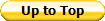
|
